SEARCH YT VIDEOS ON IPAD, copy source code, test
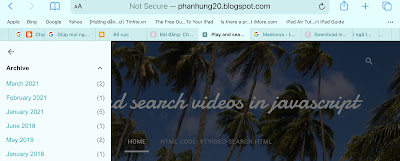
Please see related posts in February and March 2021. - Tap the arrow (←) in the left top corner - Tap three horizontal lines simbol (≡) - When you see Archive v tap on v - Tap on March 2021 or on February 2021 In the Koder code editor app you have created two files ytvideo-search.html and ytvideo-play.html. You also can test the file tvideo-play.html in previous post. In this post, you can try the file ytvideo-search.html. Tap on the HELP(?) button for instructions HELP (?) After reading you can tap button HELP (?) once again to hide this help contain. Please complete following steps: Obtain your own YouTube API Key. See: https://smashballoon.com/doc/youtube-api-key/ and https://developers.google.com/youtube/v3/getting-started Or googling "How to get a YouTube API Key" for more instructions. Install Koder code editor app to your ipad. ...
