SEARCH VIDEOS USING YQL PROXY SERVER
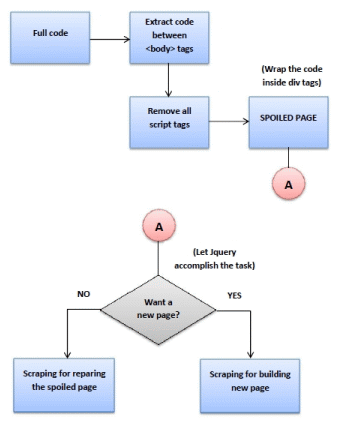
To use this page you don't have to install XAMPP web server on your PC. However if you've installed XAMMP, it's best to use it. You can do as the following: Firstly: Create the file "yql-proxy.html" inside your folder C:\xampp\htdocs\proxy\ Next: Choose Fire Fox as your default browser. Finally: simply click on the file name "yql-proxy.html" to watch it. It will be better if you correct "file:///C:/xampp/htdocs/" to "localhost/" then reload the page. The benefit of opening the pages in the XAMPP local server is that we can view more video clips. You can try my page "yql-proxy.html" at the address below: http://play-videos.url.ph/1609/proxy/yql-proxy-1.html The server http://query.yahooapis.com will give us the code wrapped inside <body> and </body> tags. After that we'll start writing our script: We can quickly switch from the "php-jquery-proxy" method to ...
